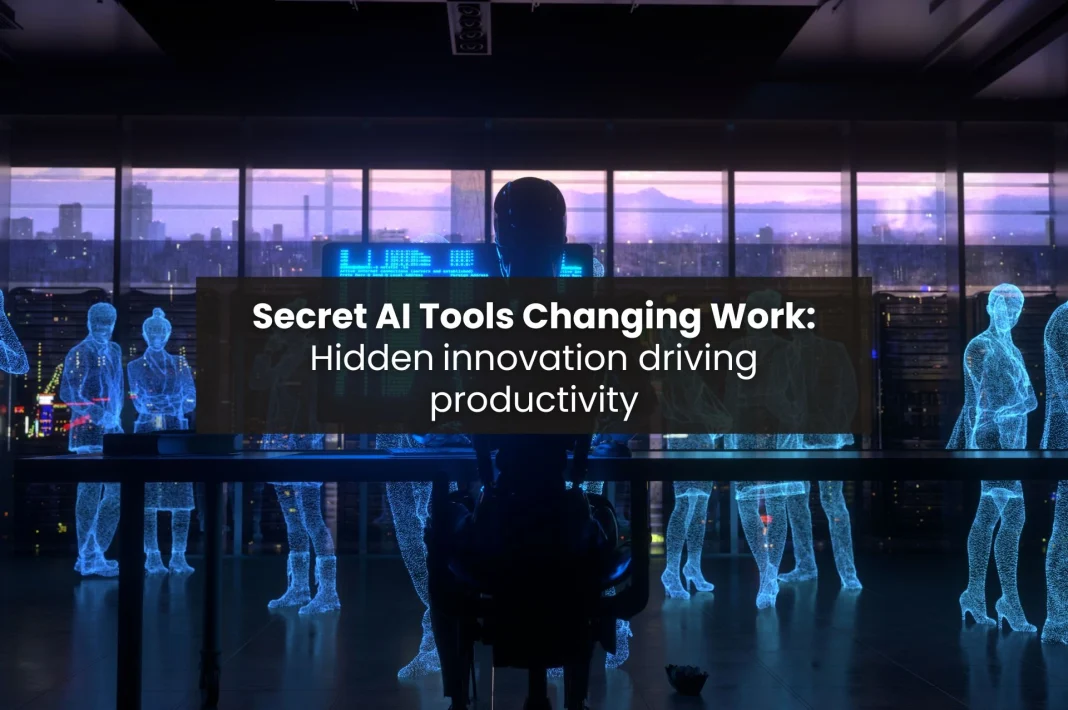The Hidden AI Revolution in Workplaces
Almost half of American employees are using AI tools (that is, being “shadow” IT) while at work. This data is somewhat shocking but shows how the shadow AI economy is thriving, as employees are using AI tools outside of corporate compliance, oversight, and governance. It is also interesting to see that workers can automate processes, make content, and enhance decision-making using the generative AI tools they choose not to disclose to managers.
This trend shows how AI is now essential. AI is quietly changing how we do our work and helping us realize our productivity goals, too, even outside of corporate governance!
Shadow AI: What It Is and Why It Matters
Shadow AI is when employees deploy unapproved AI solutions to drive productivity. This means using tools that are outside of IT and HR oversight, and often disregard security practices and compliance rules. AI can increase productivity but may introduce risks, including data breaches, regulation breaches, unmonitored experimentation, etc.
The Risks:
- AI tools can expose sensitive business data.
- Employees can unintentionally breach regulatory policies.
- Teams can deploy solutions without oversight, leading to inconsistent outcomes.
Shadow AI is borne of the proclivity of employees to innovate. It may also caution organizations that without a governance framework, they can lose control, compliance, and security of data.
Types of Shadow AI Tools
Employees use a variety of AI tools without official approval. Organizations must understand these AI tools to manage risks and harness innovation safely.
1. Productivity Tools
These tools replace any repetitive task with an automated solution and/or allow employees to spend more time on higher-value work.
Here are some examples of AI tools:
- Todoist AI: Automatically organizes, prioritizes, and schedules tasks.
- Clockwise: Automates calendar management and scheduling meetings intelligently.
- Zapier AI: Automates workflows made up of multiple applications.
- Superhuman: Sorts, prioritizes, and recommends replies to emails.
- Notion AI: Organizes notes, tasks, and projects into some order while also drafting summaries.
Users adopt these tools relatively quickly because they do not require typical IT approval. After all, these tools help people get their work done. However, organizations sacrifice critical workflow visibility.
2. Writing Aids
Generative AI speeds up dull employee tasks such as drafting an email, report, presentation, or marketing content.
Generative AI examples:
- ChatGPT / GPT-4: Drafts emails, reports, social posts, and internal documents.
- GrammarlyGO: Recommends professional writing & corrects tone automatically.
- Jasper AI: Generates content for blogs, captions, and marketing titles.
- Copy.ai: Develops marketing copy, emails, and product descriptions.
- Otter.ai: Summarizes meetings and automatically identifies action items.
Although these tools save time, there may be risks of revealing confidential information or inconsistent messaging if their use is not monitored.
3. Data Analysis Tools
AI analytics tools allow employees to analyze data, create insights, and design dashboards without involving IT teams.
Examples of AI Tools:
- Tableau AI: Supplies a trend, an AI-assisted dashboard, and predictive analytics.
- Power BI with Copilot: Automatically create a visualization with actionable insights.
- ThoughtSpot: Allows employees to ask questions in plain language and receive immediate insights.
- Zoho Analytics AI: Automatically analyzes spreadsheets, identifies trends, and produces actionable insights.
- DataRobot: Automates predictive modeling and business intelligence workflows.
Utilizing these tools will allow the employee to sidestep governance policies, leverage technical risk for errors, and have the ability to expose sensitive information.
4. Design and Creative Tools
AI tools allow staff to create graphics, presentations, videos, and social content faster than going through a manual process.
Examples of AI Tools:
- Canva AI: Creates images, presentations, and layouts.
- Runway ML: Helps with video editing and motion graphics.
- Figma AI Plugins: Automates adjustments to designs and can create UI/UX prototypes.
- DALL·E 3: Creates images and illustrations from text prompts.
- Lumen5: Converts text content to short videos for social media and marketing.
While these tools can make creativity run faster, an employee can create legal/compliance risks when using databases of templates that the organization has not sanctioned and/or that have incorporated copyrighted material.
5. Automation Scripts
Employees generate AI-based scripts and make use of macros to automate repetitive, inefficient manual work.
Examples of AI tools:
- UiPath AI: Creates bots that automate enterprise processes.
- Microsoft Power Automate AI: Connects and automates tasks across Microsoft apps and workflows.
- Python AI scripts: Custom scripts to clean, format, and report data.
- Integromat / Make AI: Connects apps and automates multi-step workflows.
Automation that is unmonitored can introduce errors, stop processes, or create access to vulnerabilities in security systems.
Knowing the different types of shadow AI tools helps organizations to govern AI usage systematically, reduce risks, and engage in innovation.
As workplaces evolve with hidden AI tools, another frontier is rising with AI-powered robots transforming industries.
How Secret AI Tools Are Reshaping Work

Shadow AI is reshaping workplace trends:
- Increasing Efficiency: Artificial intelligence eliminates monotonous tasks, enabling employees to maximize time on valuable work.
- Supporting Remote and Hybrid Work: Staff can utilize shadow AI tools for efficiency in how they collaborate and work as a team, no matter how far apart they all may be.
- Upskilling Staff: Shadow AI can provide tailored learning for the employee and further speed up the process to obtain skills.
- Improving Decision Making given Workflows: AI provides staff the wherewithal to clear up problems and improve efficiencies on workflows or processes.
These AI tools will reinvent workplace behaviors and convert hidden innovation into competitive advantage.
The Risks of Shadow AI
While shadow AI increases productivity, it also creates serious risks:
- Security Concerns: AI tools may leak sensitive or confidential information.
- Compliance Risks: Shadow AI may violate internal policies or industry regulations.
- Ethical Issues: Shadow AI output or misuse can affect fairness and corporate reputation.
With no controlling process, AI can easily turn from a productivity enabler to a liability. Organizations must meaningfully manage these risks.
For a deeper look at how companies can align innovation with measurable outcomes, explore our guide on AI business strategy to close the impact gap.
Preparing Organizations for the AI-Driven Future
Organizations can begin to benefit from artificial intelligence while at the same time minimizing risks by:
- AI governance frameworks: Establishing governance procedures to allow safe and effective use of AI
- Training programs: Equipping employees with knowledge and skills for responsible use of AI
- Controlled innovation: enabling innovation (experimentation) within safe limits (controlled)
- Monitoring and auditing: monitoring AI use to identify high-risk AI practices.
Taking a proactive approach can help organizations take advantage of AI benefits while remaining secure, compliant, and in operational control.
The Future Outlook: Embracing the Shadow Economy

Shadow AI is expected to increase as employees leverage shadow tools to be more efficient and effective in their jobs. Organizations that do not acknowledge this trend run the risk of losing control of their data and processes. The better approach is to integrate shadow AI into formal workflows, establish clear governance processes, and invest in continual employee upskilling. AI in the workplace will leverage the latest developments in AI monitoring systems, approved company-wide systems, and AI learning and literacy requirements across the company.
Companies that seek to innovate while maintaining oversight will have a better chance of minimizing threats to their organizations while also bolstering sustainable, long-term competitive advantage.
From Secret AI to Strategic Advantage
The growth of unregistered AI tools can generate both risk and opportunity. Unfettered tools can create exposure to data breaches, compliance issues, and unreliable outcomes; conversely, if they are used prudently, they can enhance creativity, accelerate decision-making, and increase productivity. Leaders should identify approved AI alternatives, develop safer experimentation methods, and promote review opportunities so employees openly share any successful AI applications.
The shadow AI economy is here to stay. Opportunities will still exist for organizations that recognize the potential of shadow AI and provide guidance to its implementation, transforming secrecy into a competitive advantage or a competitive choice, and act innovatively when they do.